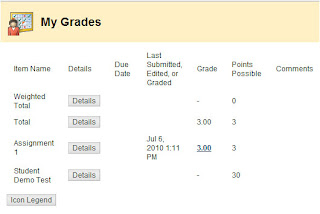
There are several ways to view grades. Students view their course grades from the My Grades tool. Grades are available by default; however, instructors may choose to make a grade unavailable.
My Institution Tab
The My Grades tool can be accessed from the My Institution tools menu, or available through the Report Card module.
Course Menu
Inside the course students might be able to access My Grades from the Course Menu. If the tool is not located on the Course Menu, then it will be accessible by clicking on Tools - My Grades.
No comments:
Post a Comment