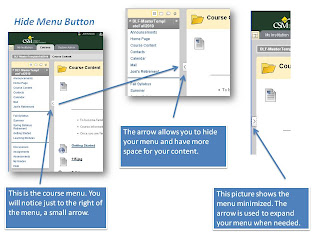
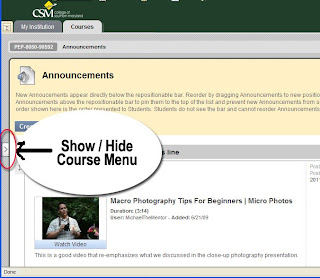
Blackboard 9.1 allows users to decide if they want to Show or Hide the Course Menu. In the event that the Course Menu is hidden, users will only see the Announcements area. To Show or Hide the Course Menu click on the arrow located between the Announcements area and the Course Menu when in the Show position and in the far left hand side of the Announcements areas when in the Hide position.
Another View