To succeed in an online course, it is important to ensure your browser and computer is properly configured to run Blackboard Version 9.1. Below I have provided a couple of links that lists information on supported browsers for Blackboard Version 9.1:
Blackboard Student and Faculty Support Resource Center list the current support browsers & operating systems for Blackboard Release 9.1
http://kb.blackboard.com/pages/viewpage.action?pageId=55574750
Ohio University provides a Blackboard 9 Support site that runs a Javascript program that detects if your browser & computer are properly configured
http://bbsupport.ohio.edu/browser-checker-for-bb9/
Wednesday, July 7, 2010
Tuesday, July 6, 2010
Viewing Grades
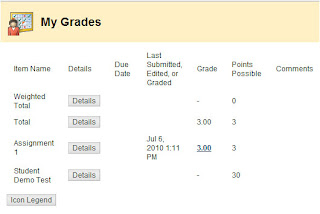
There are several ways to view grades. Students view their course grades from the My Grades tool. Grades are available by default; however, instructors may choose to make a grade unavailable.
My Institution Tab
The My Grades tool can be accessed from the My Institution tools menu, or available through the Report Card module.
Course Menu
Inside the course students might be able to access My Grades from the Course Menu. If the tool is not located on the Course Menu, then it will be accessible by clicking on Tools - My Grades.
Subscribe to:
Posts (Atom)