Update on a few know issues with Blackboard 9.1
Issues/Error: When opening an Office 2007 attached document, users will be prompted to enter a username and password.
Workaround: If they click cancel, the document will still load. Switch to Firefox and/or Chrome browser.
Issue/Error: Users using Internet Explorer will get a blank page when they attempt to open an attached file.
Workaround: Switch to Firefox and/or Google Chrome.
Issue/Error: When taking a test a user receives an Access Denied page. This results from students double-clicking. When clicking Cancel, a page appears stating that the test has already been submitted. When clicking Log-in, the user gets a HTTP Status 500 -type Exception message.
Workaround: Student should not double-click in a test. If you did, try to click the back button and move on.
Thursday, June 9, 2011
Tuesday, February 1, 2011
Show or Hide the Course Menu
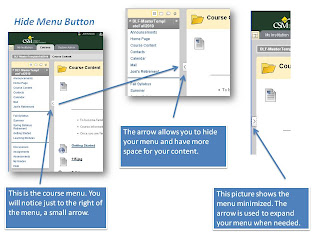
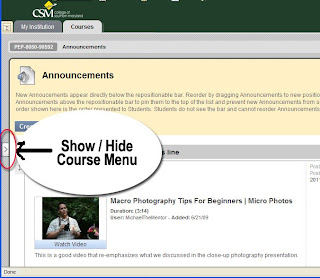
Blackboard 9.1 allows users to decide if they want to Show or Hide the Course Menu. In the event that the Course Menu is hidden, users will only see the Announcements area. To Show or Hide the Course Menu click on the arrow located between the Announcements area and the Course Menu when in the Show position and in the far left hand side of the Announcements areas when in the Hide position.
Another View
Problems Submitting Assessments and Assignments
Using Internet Explorer 8 with Blackboard will cause problems for students attempting to submit assignments and assessments. Additionally, students will experience problems downloading and uploading files. To avoid these issues we suggest using another browser like Mozilla Firefox (http://www.mozilla.com), Google Chrome (http://www.google.com/chrome) or Safari (http://www.apple.com/safari).
If students continue to use Internet Explorer 8 some of these problems can be fixed by changing the “Compatibility View” in IE8 (Tools > Compatibility View Settings > Check ‘Display all websites in Compatibility View’ > click Close. You will need to close IE8 and reopen the browser before the change takes effect.)
Sunday, January 23, 2011
Word and other MS Office documents don't work in Internet Explorer:
If you are using Internet Explorer, Microsoft Office documents may fail to download when the user clicks on the link. We suggest use of Mozilla Firefox or Google Chrome Internet browsers on Windows machines (Safari works fine on Mac machines). If you need to use Internet Explorer, you can right-click on any link to any file in Blackboard and select the "Save As..." option to download the document.
Thursday, January 20, 2011
Know Problem with Discussions
Some students have received an error message when they attempt to post in a Discussion Forum. If you see this, please wait a couple minutes and check the discussion board before attempting to re-post. It seems that even if you get the error message, the post still goes through. This is just a glitch in the system, and our information technology support team is trying to track down the issue and apologizes for any inconvenience
Subscribe to:
Posts (Atom)